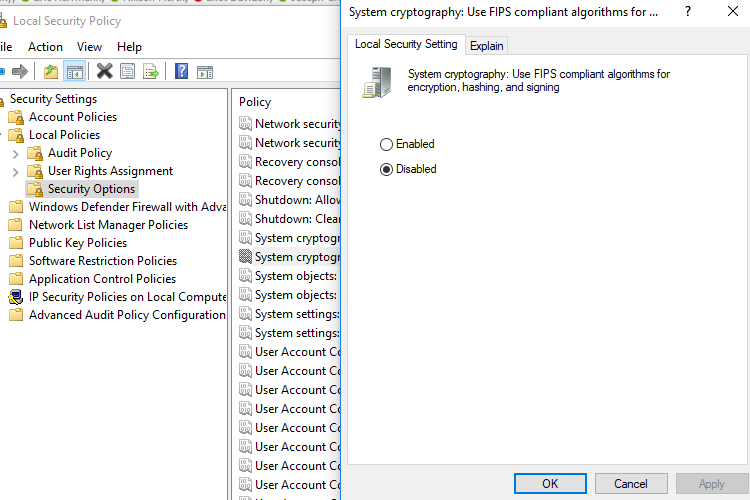Installation notes
Before installing Nuix Discover applications, note the following:
For more detailed information about parameters and Command line options, see the PowerShell help by entering: -help
Always use the latest version of the installer. To find out about the latest versions to download, contact Nuix Support.
For your convenience, when you install a Nuix Discover application for the first time, the installer saves the information that you provide. The installer will reuse this information for any subsequent installations.
New installations may require the installation of additional third-party components along with the application. These components are included with the installer. Click Install to continue and accept any terms and conditions.
The installation of third-party components may require a restart of the computer. If you are prompted to restart the computer, do so.
All password and authentication fields are case-sensitive. Use only alphanumeric characters for these fields. Do not use special characters.
The webuser name and password are required to connect to the SQL Server on which the portal database resides. You create the webuser account when you install the Ringtail SQL component.
The SQL component is the only installer that requires System Administrator (SA) equivalent SQL Server user credentials. For all other installers, the database user must be a non-SA (webuser).
The application does not support the use of servers for which the "System cryptography: Use FIPS compliant algorithms for encryption, hashing and signing" local security policy is enabled. The following figure shows the location of the policy. To disable this policy, select the policy name, select Disabled, and then click OK.