Work with the Tools menu
The Tools menu on the Documents page includes a variety of features for working with documents.
To quickly locate any tool, use the Find box at the top of the menu and start typing.
Frequently used tools (Report, Batch print, Export, and Archive files) are at the top of the menu.
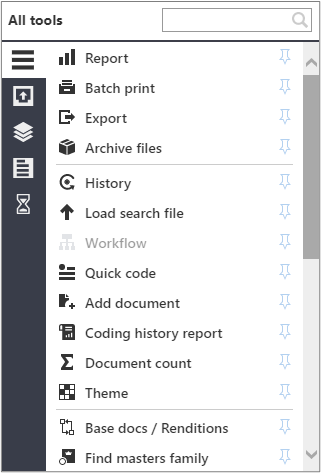
The tools on this menu are organized into logical groups that you can access by clicking the following buttons in the navigation pane:
Tip: Hover over a button to view its label.
All tools: Allows you to access the entire list of tools available to you.
Output: Report, Batch print, Export, and Archive files.
General: History, Load search file, Workflow, Quick code, Add document, Coding history report, Document count, and Theme.
Results: Base docs/Renditions, Find masters family, Find family duplicates, Find individual duplicates, and Remove individual duplicates.
Processing: Imaging, Reverse previous imaging, Renumbering, OCR processing, Bulk annotations, Extract text, Transcribe audio, Indexing and enrichment, Thread analysis, Convert page annotations, and Translate.
UI extensions: If your administrator added a UI extension to your case, a UI extensions button appears in the navigation pane on the Tools menu.
The user interface extensions (UI extensions) feature allows application administrators to extend the functionality of the application by embedding third-party web applications directly into the application interface. A third-party web application that loads within the application is called a UI extension.
Tip: You can pin any tool on the Tools menu to the toolbar.
Access and work with the Tools menu
To access and work with the Tools menu:
On the Case Home page, on the Case Home menu, select Documents.
The Documents page appears.
Select one or more documents in the List pane.
On the toolbar, click the Tools button.
The Tools menu appears and displays a list of all tools.
Do one of the following:
Use the Find box to quickly locate a tool.
Click one of the tools on the menu.
Click one of the buttons in the navigation pane to access tools in one of the following groups: All tools, Output, General, Results, Processing, or UI extensions.